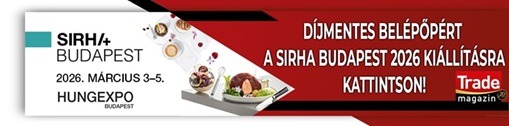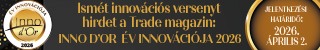Magazine: The first online cash register is already available
István Bessenyei, owner/managing director of Laurel Informatics Kft. informed our magazine about the most important tasks concerning the connecting of cash registers with the system of the National Tax and Customs Administration (NAV). According to him, so far four types of cash registers were accredited by the Hungarian Trade Licensing Office (MKEH) and all of them belong to the ‘small cash register’ category. Mr Bessenyei explained that there are two types of cash registers: the so-called small cash registers that don’t have an electronic logbook and the PC-based cash registers which do have one. Currently used small cash registers are only allowed to be operated until 31 August 2013, after that they have to be replaced with cash registers connected with the NAV system. Laurel’s Smart product family was developed to facilitate this step: it consists of a mini cash register and two medium category machines. Small cash registers are equipped with a tax control unit (AEE) developed in cooperation by SagemCom and Laurel. Electronic scales, a printer, a barcode scanner, a payment terminal with PIN reader and a cash register drawer can all be connected to the Laurel Smart cash register. Two LCD displays facilitate work and the Fujitsu easy load technology makes it very easy to change paper in the printer. Mr Bessenyei also told us about Laurel Premio cash registers. The company plans to have more than 30 PC-based online cash register solutions authorised this year. Soon many of these will be approved by the authorities. An online cash register featuring an electronic logbook already debuted at the Laurel Retail Conference on 25 April. It is good news that MKEH’s authorisation process is expected to speed up in the near future.
(X)
Successful cash register replacement in 5 steps
1. Check the replacement deadline of your cash register
o Small cash registers – the ones that don’t have an electronic logbook – are allowed to be used until 31 August 2013. See the NAV website for details.
o Cash registers with a PC connection – these do have an electronic logbook – can be used without a NAV connection until 31 December 2013 if the owner meets the monthly data providing requirements.
2. Select the right cash register that suits your needs
Decide what you want to use the cash register for: Do you want to run in-store applications or is a simpler model enough for you? It is useful to consult an expert already in this phase.
3. Pick a cash register supplier
Make sure that you choose a distributor which has the necessary professional history and technological background. If you have managed to pick one, check whether it has a valid authorisation for the given device.
4. Ask for a registration key from NAV and apply for support if you are entitled
You need to fill out and send the PTGREG-01 form to apply for a registration key for cash registers without states subsidy. If you are entitled to the maximum HUF 50,000 subsidy per cash register, you need to fill out the TAM01 and TAM 02 sheets of the same form. NAV will electronically send you the 16-digit registration key in 5 days.
5. Purchase the cash register
When purchasing the cash register, you have to give a printed copy of the NAV registration key to the distributor. The installer will register the cash register’s AP number and registration key. Those who received state subsidy must install their new cash registers by 31 December 2013.
For more information visit:
www.laurel.hu
www.kiskassza.hu
Related news
Related news
Cheese-cocoa-peach jam: these are the most popular cookie flavors
🎧 Hallgasd a cikket: Lejátszás Szünet Folytatás Leállítás Nyelv: Auto…
Read more >KOMETA campaign: Put down your phone and experience Buona vita!
🎧 Hallgasd a cikket: Lejátszás Szünet Folytatás Leállítás Nyelv: Auto…
Read more >