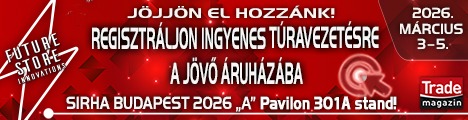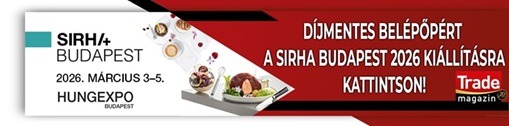5+1 golden rules for protecting our digital devices
The use of digital devices unquestionably makes our lives, online orientation and administration easier. However, the protection of sensitive data stored on devices requires increased precautions from all owners.

Laptops, tablets, smartphones – they have become a part of our lives, they have almost grown with us. Of course, only almost, because we might lose them or even get them stolen. In addition to financial loss, it carries a serious risk if unauthorized persons gain access to our sensitive data, primarily our usernames and passwords. Of course, you don’t even have to physically acquire these machines, you can sneak into the devices by installing malicious applications and software in order to make unauthorized bank transfers or otherwise harm the owner of the device. K&H bank recommends 7 golden rules to protect our assets:
1. Use an appropriately complex password, PIN code, biometric identification or a combination of these!
The PIN code must be at least 5 characters long, but biometric identifiers (fingerprint, face ID) or even the entry pattern can provide greater security.
The password must be at least 12 characters long, in no case should it be a meaningful word or a concept linked to the owner; include both uppercase and lowercase letters, numbers, and special characters. You should definitely consider using a reliable password safe service.
In the case of a biometric identifier, record only your own identifier.
Some antiviruses have a service that ensures that the data stored on the device can be deleted remotely in case of loss/theft. In this case, a data backup can protect you from more serious damage.
2. Update your software!
Our digital devices often recommend updating the operating system or an application or software. In many cases, these updates not only include new functions, but also improve the device’s vulnerabilities. However, the way for hackers to access sensitive data is through security holes! As a general rule, updates must be installed in all cases – even automatically – and only legitimate software and apps purchased from official stores may be run on our devices. After installation, but at least once a month, the device must be restarted.
3. Only allow justified access!
When installing applications, it is worth paying attention to what data the software requests access to. In the case of a tour app, for example, it is justified that it has access to your location data, but the same is unnecessary in the case of a music sharing service. If the application’s access requirements seem unreasonable, do not allow them, rather find another application with the same functionality.
4. Delete unused and unnecessary apps!
By exploiting the vulnerabilities of a long-forgotten and outdated application, hackers can attack the device. In addition, the deletion eliminates unjustified access rights and frees up storage space in the device’s memory.
5. Be careful with remote access!
One of the popular methods of phishers is to scare their victim into installing a remote access application. These applications are typically legitimate software that share our device with an external user. Of course, they are basically designed to support legitimate activities (for example, to support the remote assistance of the system administrator), but fraudsters also like to use them. In practice, this means that fraudsters can see the device’s desktop, folders and their contents, activities, and even perform various activities (even money transfers) on behalf of the device owner.
Therefore, if during an unsolicited phone call the caller tries to get you to download and install software on behalf of the bank, you can be sure that fraudsters are trying to scam you. Always keep in mind that financial institutions will never ask you to install an application or software on your digital device over the phone.
Related news
Related news
Forced paths: trends and decisions in 2026
🎧 Hallgasd a cikket: Lejátszás Szünet Folytatás Leállítás Nyelv: Auto…
Read more >NGM-VOSZ cooperation agreement for digital commerce security
🎧 Hallgasd a cikket: Lejátszás Szünet Folytatás Leállítás Nyelv: Auto…
Read more >